I really like the Microsoft Surface Book 2.
I maintain a toe-hold in both Windows and macOS camps with a 15″ Surface Book 2 and a 15″ MacBook Pro (2018 rev). I love the utility of the SB2, having a detachable screen that turns into a tablet, that is touch-enabled. It’s a great portable device that I love taking notes on with the (not included despite the exorbitant price tag) Surface Pen. And sorry Apple, but the keyboard on the Surface Book 2 is pretty damn near perfect and never looks greasy or shiny after repeated use. The magnesium deposition coating of the device feels premium and I don’t mind the added weight – it gives the device some (literal) gravitas.

However “extra” the features of the SB2 are, they come with a big downside: Windows 10.
Despite being over 3 years old, Windows 10 suffers from really basic problems, like totally borking a multi-display setup if the displays are set to scale differently. And being unable to provide PDF thumbnail icon previews in Windows 10 x64.
Not to mention issues with Windows updates.
But today’s biggest gripe is the fact that Windows can’t remember the window positioning of my connected external display when my SB2 wakes from sleep. All my open windows get gathered on the SB2’s display and I have to manually drag them to my external monitor. I have my entire workspace snapped to different parts of my 38″ LG widescreen monitor. You might think perhaps some of my components are suspect – but I am using the SB2 connected to the Microsoft Surface Dock connected to the monitor. No dropshipped no-name Chinese parts from Ali Express here. Google Chrome + Windows + multiple scaled monitors is a particularly toxic combination.
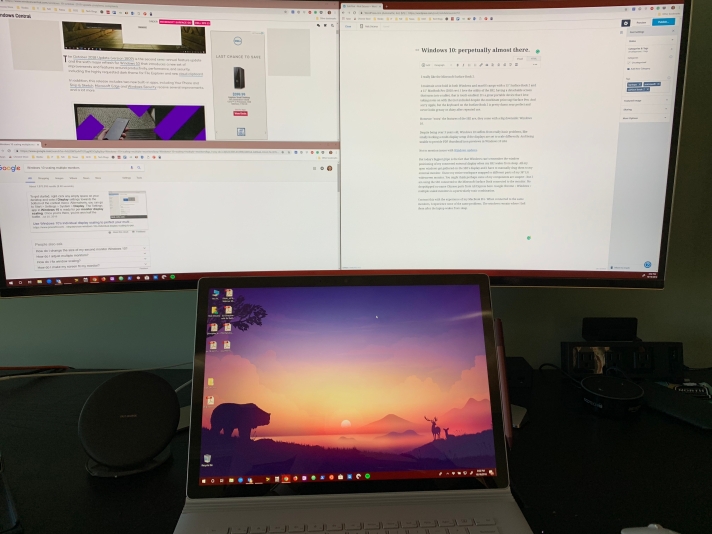
Contrast this with the experience of my MacBook Pro. When connected to the same monitors, I experience none of the same problems. The windows remain where I left them after the laptop wakes from sleep.
There are also added Windows features like disappearing taskbar icons.
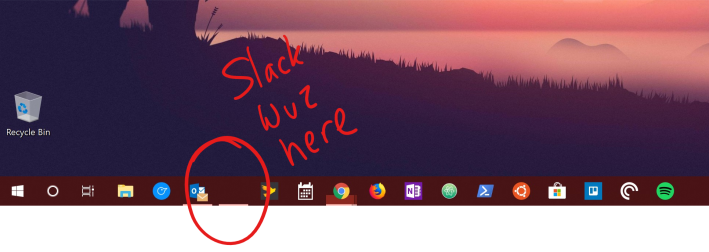
In fairness, there are a lot of productivity-focused features in Windows 10, like Windows Ink, Timeline, Android device mirroring, etc. but I would prefer they tackle the fundamentals before all the extra bells and whistles.
